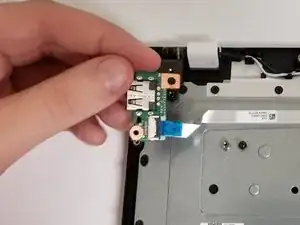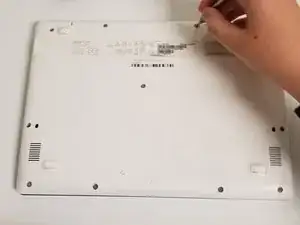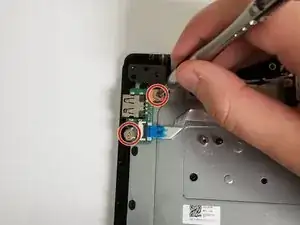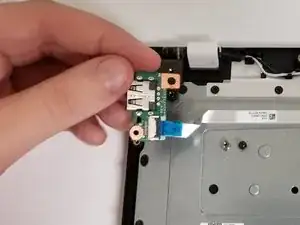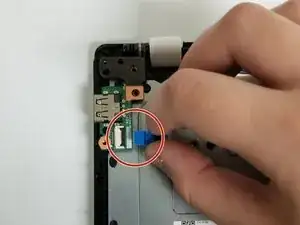Einleitung
In this guide, you will remove the USB Port from the device by removing two screws and disconnecting the ribbon cable connecting it to the motherboard.
Werkzeuge
-
-
Now that the port can be lifted up, remove the ribbon cable by using the sticker attached to it.
-
Abschluss
To reassemble your device, follow these instructions in reverse order.