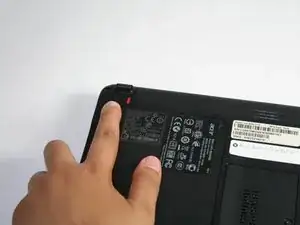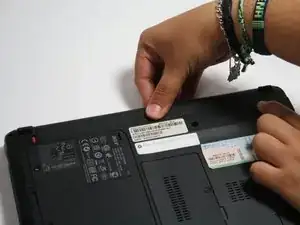Einleitung
This guide will help the user locate and safely remove the battery.
-
-
Place a finger on the small tab on the left with the lock and unlock symbols.
-
Slide this tab to the unlock position.
-
-
-
Place a finger on the tab in the upper right corner.
-
Slide this tab to the right and hold it in that position.
-
-
-
Place your finger on the three lines in the middle of the battery while holding the tab on the right.
-
Abschluss
To reassemble your device, follow these instructions in reverse order.