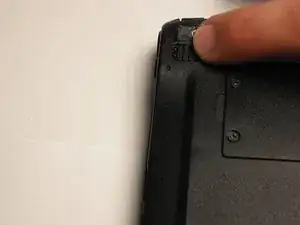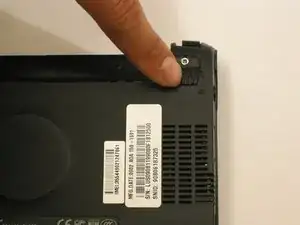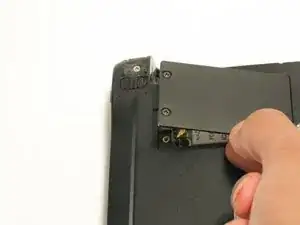Einleitung
You will have to remove several screws and a couple of cables on the bottom of the ZG5 to remove or replace the wireless card.
Werkzeuge
-
-
Unlock the battery by sliding the switch located near the left hinge to the left "unlocked" position.
-
-
-
Gently loosen the two Phillips #0 screws in the small panel that covers the wireless card.
-
Abschluss
To reassemble your device, follow these instructions in reverse order.