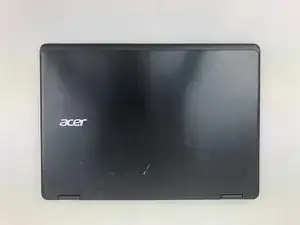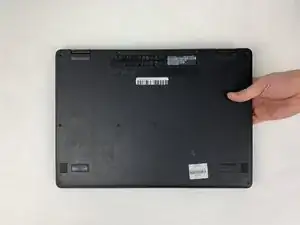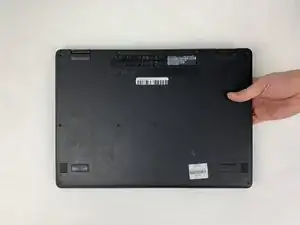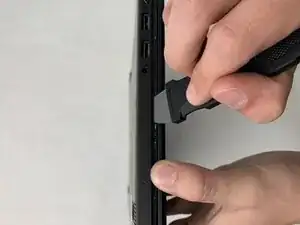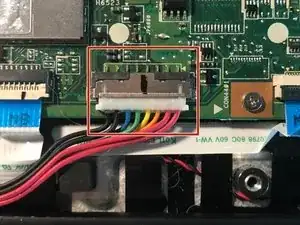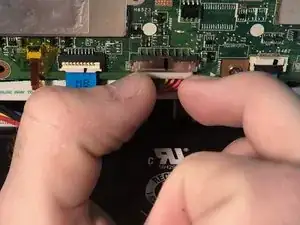Einleitung
If you ever need to replace the SSD in your Acer Aspire R R5-471T-51UN, then this guide is for you. Here, you will be using tools like the Jimmy and the Phillips #0 screwdriver to disconnect certain components. Step 5 asks you to be cautious when removing the battery. Before you begin, power off the device and disconnect from any external connections.
Werkzeuge
-
-
Flip your laptop over so the bottom is facing you.
-
Remove the twelve 5 mm screws with a Phillips #0 screwdriver.
-
-
-
Insert the Jimmy between the back cover of the laptop and the base of the laptop and then slowly use the Jimmy to pry off the back cover of the laptop.
-
-
-
Gently and cautiously pinch the white ends of the battery connector cable and slowly pull it from the motherboard.
-
To reassemble your device, follow these instructions in reverse order.