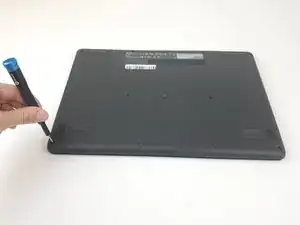Einleitung
The battery is an essential component of any electronic device. Without the battery, a device will not be able to perform the intended functions. If you find that your device is overheating or if your device is not properly charging, the battery may be faulty. If you device is not keeping a charge or if it isn’t turning on, you may need to consider replacing the battery. This guide will show you how to replace the battery in your laptop.
Werkzeuge
-
-
With the hinges of the laptop pointing away from you, gently begin to pull on the portion between the two hinges towards yourself until you feel the cover pop off.
-
Remove the back cover from the device.
-
-
-
Using your fingers, gently disconnect the battery plug from the motherboard.
-
Remove the two screws using a Phillips #00 screwdriver.
-
Remove the battery from the device.
-
To reassemble your device, follow these instructions in reverse order.