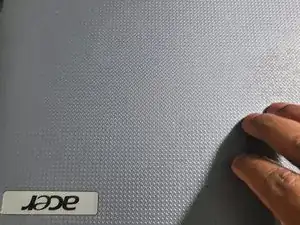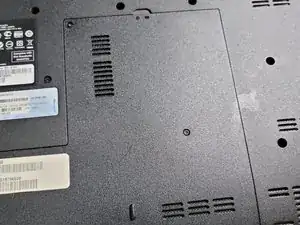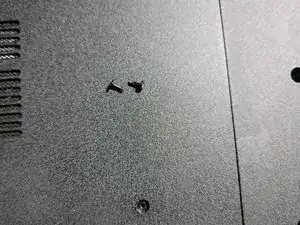Einleitung
You might need to replace your hard drive if you need to boost up your computer speed or to increase the storage capacity. It could also be needed just to replace a failing hard drive, either way it goes, this particular guide will carefully and clearly walk you through the necessary steps needed to accomplish your goal in replacing the hard drive in your computer.
Werkzeuge
-
-
Power down the laptop and make sure that it is turned off.
-
Flip the laptop over so that the back side of the laptop is facing you.
-
-
-
Use the Phillips #1 screwdriver to remove the 1.2 mm screws.
-
Remove the hard drive access panel from the laptop.
-
-
-
Using the Phillips #1 screwdriver, remove the six 1.2 mm screws holding down the hard drive.
-
To reassemble your device, follow these instructions in reverse order.