Einleitung
This guide will demonstrate the steps to replace laptop ACER ASPIRE R7 RAM
Werkzeuge
-
-
Remove seven 10 mm T7 screws.
-
Remove four 6 mm T7 screws.
-
Use the blue plastic opening tool to carefully remove both rubber pads which cover the four remaining screws.
-
Remove the remaining four 10 mm T7 screws.
-
Abschluss
To reassemble your device, follow these instructions in reverse order.


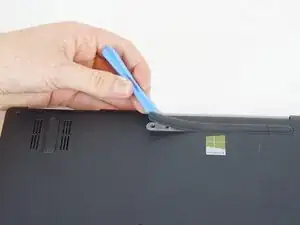
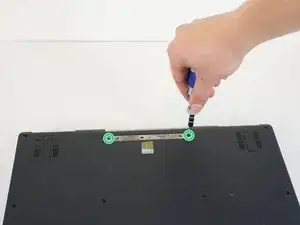

Use the blue plastic opening tool to carefully remove the rubber pad which covers the one remaining screw.
Picture shows the rubber pad removed but srew to be removed is not indicated
Anthymoine -