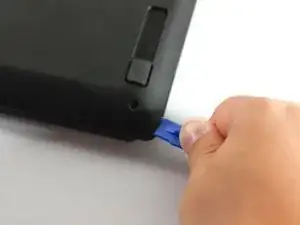Einleitung
This guide will show you how to replace the hard drive in your Acer Aspire R7-371T-72CF.
Werkzeuge
-
-
Turn off your laptop and disconnect the power adapter.
-
Locate and remove all 12 Phillips #00 6mm screws on the backside of the laptop.
-
-
-
Locate the hard drive, as shown to the left. This can be identified by its location underneath the cooling fan and above the ribbon cable (the long horizontal white strip).
-
Abschluss
To reassemble your device, follow these instructions in reverse order.