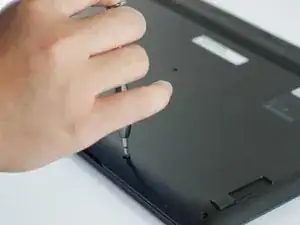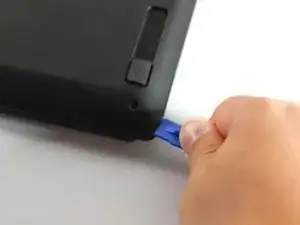Einleitung
This guide will show you the steps that need to be taken to replace a faulty USB chip.
Werkzeuge
-
-
Turn off your laptop and disconnect the power adapter.
-
Locate and remove all 12 Phillips #00 6mm screws on the backside of the laptop.
-
-
-
Push the white panel upwards to unlock the cable and then remove the cable.
-
Repeat for the second cable.
-
Abschluss
To reassemble your device, follow these instructions in reverse order.