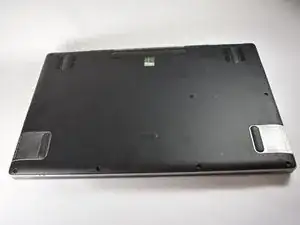Einleitung
The WiFi card is internal, requiring some disassembly to access.
Werkzeuge
-
-
Remove the top and middle grips that conceal 3 additional screws.
-
Remove the 5 6mm T9 screws.
-
Remove the 8 10mm T9 screws.
-
Abschluss
To reassemble your device, follow these instructions in reverse order.