Einleitung
This guide will show you how to replace the motherboard of an Acer Aspire S3 MS2346. Make sure the device is turned off and unplugged from power before working with it.
Werkzeuge
-
-
Remove the 12 5mm Phillips #00 screws.
-
Use a plastic opening tool to gently pry open the back panel.
-
Gently lift up the back panel, exposing the internals of the laptop.
-
-
-
Remove the motherboard connector cables by gently lifting the black latch that clamps them in place with a spudger or simply pull the connector from the port.
-
-
-
Remove the 5 5mm PH0 screws holding the motherboard in place.
-
Gently remove the motherboard from the chassis.
-
Abschluss
To reassemble your device, follow these instructions in reverse order.

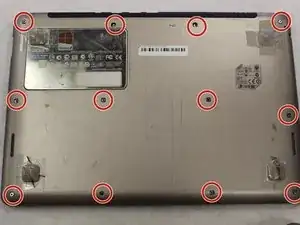
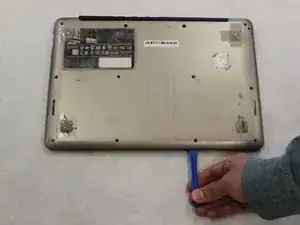



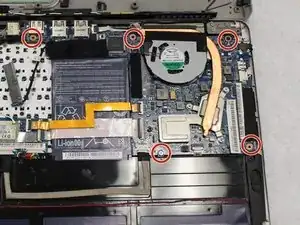
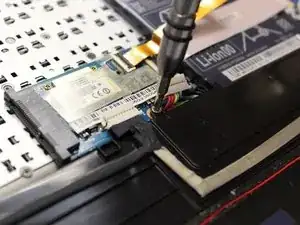

Where i ger motherboard for this
Mmgage@rediffmail.com
MOHAN GAGE -
Be careful when removing the lid, since the power button on it is still connected to the motherboard through two cables; do it gently.
Milen -