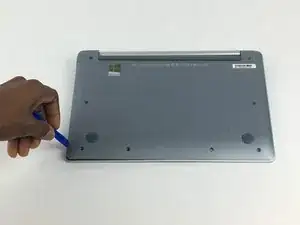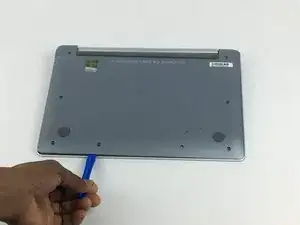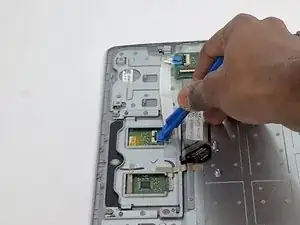Einleitung
The track pad on this device has a habit of breaking. It can sometimes sink into the keyboard or stop responding altogether. This guide will help you replace a faulty track pad.
Werkzeuge
-
-
Use the Driver with the Phillips PH0 attachment to unscrew the 7 5mm screws from the back panel.
-
This screw does not need to be removed because it doesn't hold the backplate in.
-
-
-
Push the plastic opening tool into the crevice between the front and back panel.
-
Pull down on the plastic opening tool like a lever to create space and slide along the crevice to remove the back panel.
-
-
-
Gently slide the plastic opening tool under the black clip that is attached to the ribbon cable.
-
Pull down on the plastic opening tool like a lever to flip the black clip and remove the ribbon cable.
-
To reassemble your device, follow these instructions in reverse order.
Ein Kommentar
Thank you for the steps. I want to know if a replacement keyboard is available in the market. I did not find online.