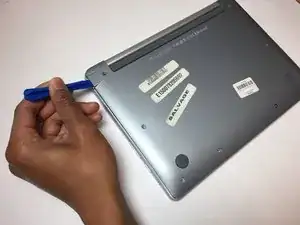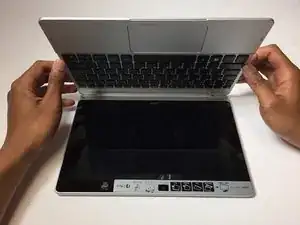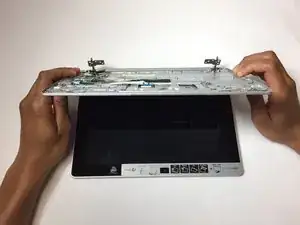Einleitung
If the tablet and keyboard of your device are not connecting properly, then you may need to replace the docking connectors on your device. Before attempting to replace the docking connectors, please visit the troubleshooting page, follow the directions under the heading Keyboard Does Not Dock Properly, and attempt any recommendations listed. If you have followed all of the instructions on the troubleshooting page and still have sporadic or non-existent communication between the tablet and keyboard, you can follow this guide to replace the docking connectors on your device.
Werkzeuge
-
-
Remove the 8, 5.25 mm screws on the back cover using the screwdriver.
-
Insert the opening tool into the USB port.
-
Carefully remove the back cover using the opening tool.
-
-
-
Remove the yellow tape from the board cables.
-
Carefully unplug the two board cables from their connectors by pulling on them.
-
-
-
Insert the opening tool between the two sections of the device.
-
Lift up the keyboard section using the opening tool.
-
-
-
Carefully pull up on the keyboard section using your hands to remove it from the screen section.
-
To reassemble your device, follow these instructions in reverse order.
Ein Kommentar
Where do you get the docking ports or whatever it is called? With the magnets
Michael -