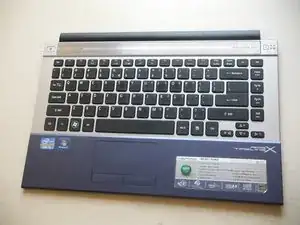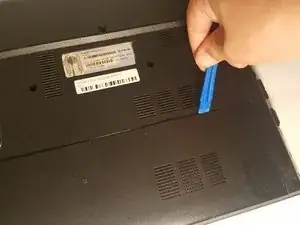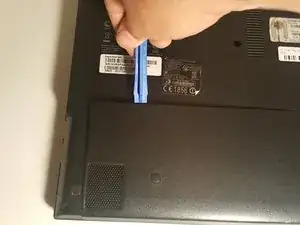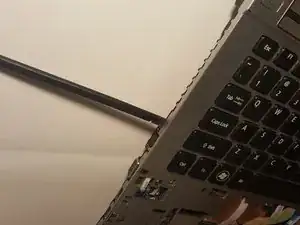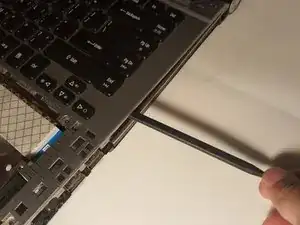Einleitung
This is the keyboard replacement guide for the Acer Aspire TimelineX 4830T-6682. Make sure you have followed all of the prerequisite steps before proceeding!
Werkzeuge
-
-
Remove the single screw with a Phillips #0 screwdriver.
-
Use a plastic opening tool on the upper part of the panel to remove it and access the RAM.
-
-
-
Remove the eleven screws that hold that back panel to the laptop using a J0 Phillips screwdriver bit.
-
-
-
Place the laptop in the upright position, the lower front touchpad panel should be easily detatched at this point.
-
Remove the lower front touchpad panel by using an angled tweezers to disconnect the only wired tape connected to the motherboard.
-
-
-
Next, disconnect the 4 wired tapes of the keyboard from the motherboard just like we did with the lower front touchpad panel.
-
-
-
Finally, using an opening tool, gently pry along the edge of the keyboard to separate it from the laptop.
-
To reassemble your device, follow these instructions in reverse order.