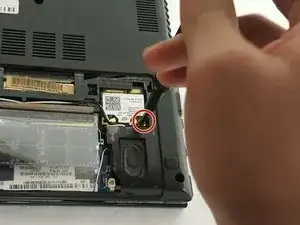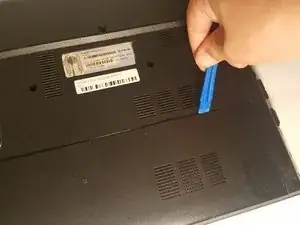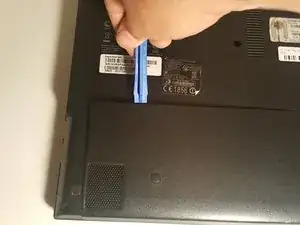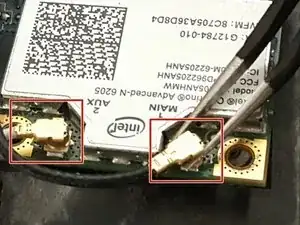Einleitung
The WiFi Card is not a common component that fails. If another computer is available, check to see if it can connect to the network before trying to replace the WiFi Card. If the second computer can connect to the network, run through network diagnostic tools on the suspect laptop. If these steps do not resolve a connection issue, you should suspect the WiFi Card, or related circuit components have gone bad.
This guide provides simple steps to replace the WiFi Card on the Acer Aspire TimelineX 4830T-6682 using minimal tools that can be acquired locally, or through iFixit. Please make sure and follow the prerequisite procedures.
Note: The Acer Aspire TimelineX 4830T-6682 battery requires the keyboard to be removed to gain access to disconnect it. For this reason, it is reasonable to replace the WiFi Card without removing the battery.
Werkzeuge
-
-
Remove the single screw with a Phillips #0 screwdriver.
-
Use a plastic opening tool on the upper part of the panel to remove it and access the RAM.
-
-
-
Remove the WiFi Card Antenna wire Connectors with tweezers
-
Remove the WiFi Card from the laptop
-
To reassemble your device, follow these instructions in reverse order.