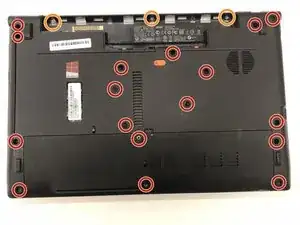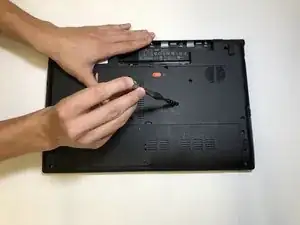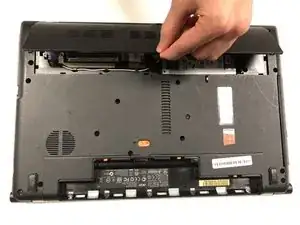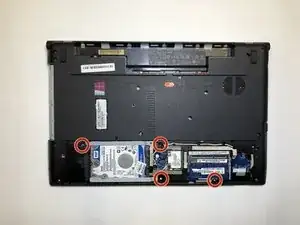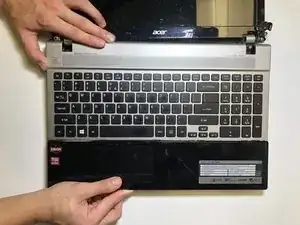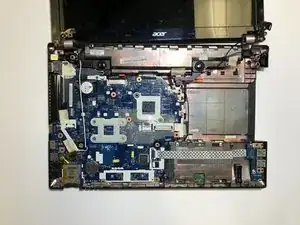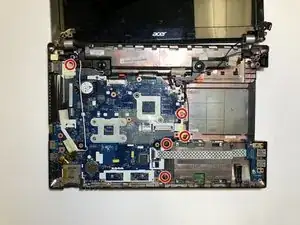Einleitung
The fan in a laptop keeps the device from overheating. If your device is experiencing this common symptom, it's time to replace the fan. Use this guide to replace broken fans in the Acer Aspire V3-551-8469. No complicated manipulation is required, but there are a lot of screws that need to be removed; therefore, be sure to keep track which screw goes where.
Werkzeuge
-
-
To release the battery, slide the orange tab to the right with a spudger.
-
The battery is now released and can be picked up and set to the side.
-
-
-
Remove the back panel, and remove the white cable from the wifi chip using a pair of tweezers.
-
Abschluss
To reassemble your device, follow these instructions in reverse order.