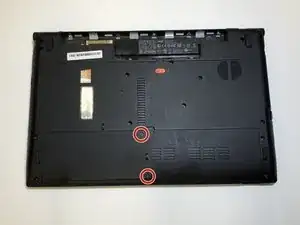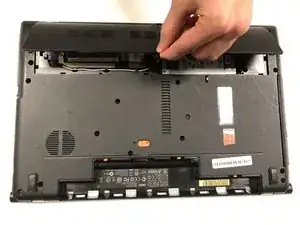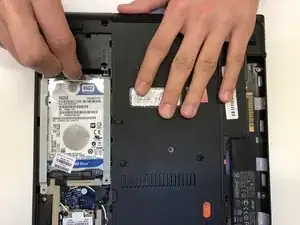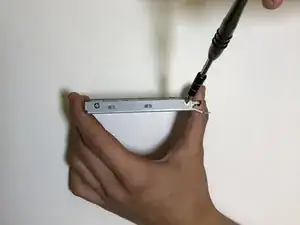Einleitung
The hard drive on a computer is typically used to access laptop applications. Use this guide to replace broken hard drives, which tend to be the most common laptop component to fail. No complicated manipulation is required.
Werkzeuge
-
-
To release the battery, slide the orange tab to the right with a spudger.
-
The battery is now released and can be picked up and set to the side.
-
Abschluss
After replacing the old hard drive, reassemble your device by following these instructions in reverse order.