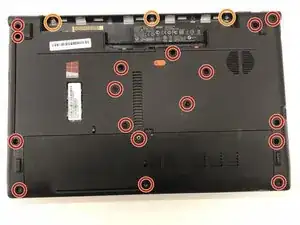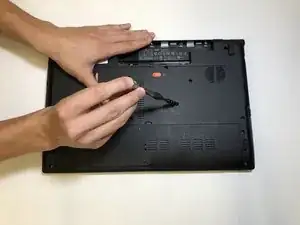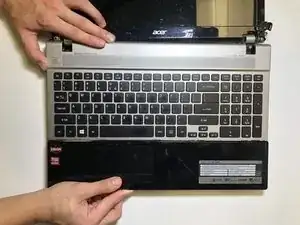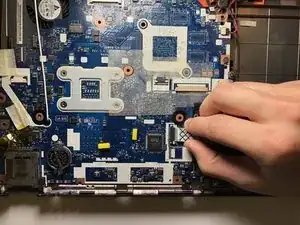Einleitung
If your laptop isn't downloading data into a plugged in USB device, the USB port will need to be replaced. Use this guide to replace broken USB ports in your Acer Aspire V3-551-8469 laptop. No complicated manipulation is required.
Werkzeuge
-
-
To release the battery, slide the orange tab to the right with a spudger.
-
The battery is now released and can be picked up and set to the side.
-
Abschluss
To reassemble your device, follow these instructions in reverse order.