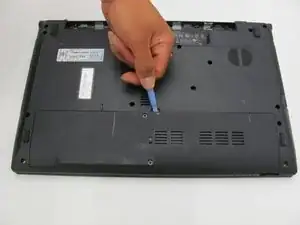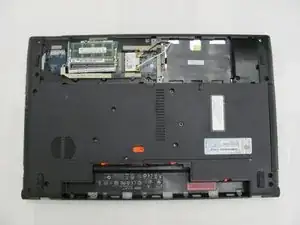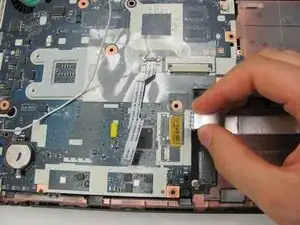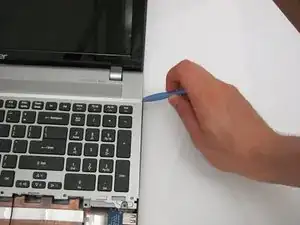Einleitung
Removing the keyboard may take a some effort and a little bit of patience, but you can do it!
Werkzeuge
-
-
Use a spudger to pry the panel up from the laptop case and remove it.
-
The laptop should now be open with the RAM and wifi chip now accessible.
-
-
-
Remove the 5 mm Phillips #1 screw holding the wifi chip in place.
-
Carefully remove the wifi chip.
-
-
-
Flip the computer over, and with a spudger, remove the black panel directly below the keyboard.
-
Remove the panel and flip it up onto the keyboard
-
-
-
With the panel removed, locate the USB port ribbon cable connecting to the motherboard.
-
Carefully disconnect the ribbon cable.
-
Abschluss
To reassemble your device, follow these instructions in reverse order.