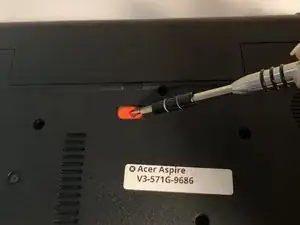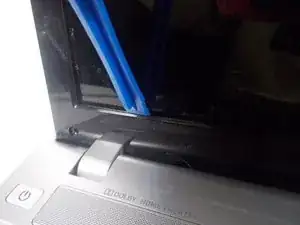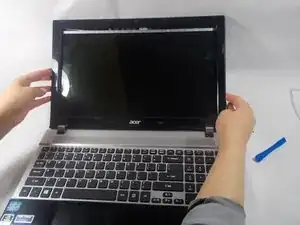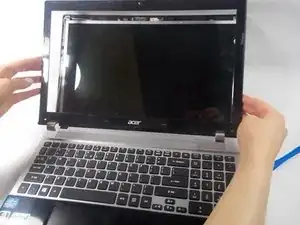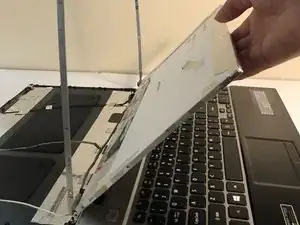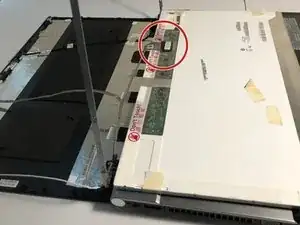Einleitung
If you’ve cracked or damaged the screen of your Acer Aspire V3-571G laptop, it may be time for a replacement. To complete this replacement, you will need a few tools, so make sure to check the Tools List below before starting this replacement. This guide will help you properly and safely replace the screen on your Acer Aspire laptop.
Werkzeuge
-
-
Turn the laptop upside down to locate the battery at the top of the laptop.
-
Use a screwdriver to shift the orange lever to the right.
-
-
-
While holding the lever to the right, use your fingers to lift the battery up and out of the compartment.
-
-
-
Use a pair of tweezers to carefully remove the two small pieces of plastic at the bottom of the screen.
-
-
-
Use an opening tool to carefully loosen the casing from the screen.
-
After the casing has been loosened, gently remove it with your hands.
-
-
-
Use an opening tool to carefully pull the tape up and slide the connection out of place.
-
The screen is now completely detached.
-
To reassemble your device, follow these instructions in reverse order.