Einleitung
Werkzeuge
-
-
When you flip the track pad over, you will notice a small tape connecting the track pad to the computer
-
Disconnect the tape by gently pulling it down
-
Abschluss
To reassemble your device, follow these instructions in reverse order.
Ein Kommentar
Prior to starting, remove all screws from the bottom face located beneath the touch pad.
You will also need to remove the cover in the back face beneath the pad: there are also screws behind the panel holding down the touch pad.
James -
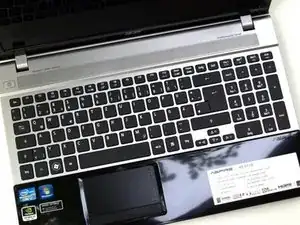
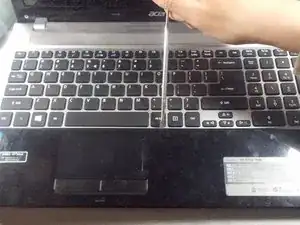




thank you NOT, because this is totally a very not good way!!! i broke some plastic-clips because of you!
here the better way for all:
at first you have to remove all screws from the backsite. dont forget the screws under the plasticplate where you can change the hdd. this screws hold the track pad and the keyboard (!!!!!!!) ! never use a METAL instrument like METAL SPUDGER ON PLASTIC !!! Please dont be so stupid to scrape off your plastics, an harder material will always damage the softer material, dont blame yourself like i do :-( ! anyway, then you can softley loosen the trackpad with your hands.... thank you
nicht angegeben -