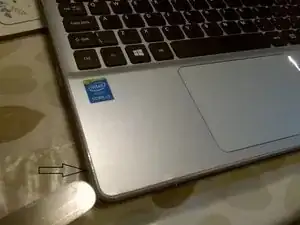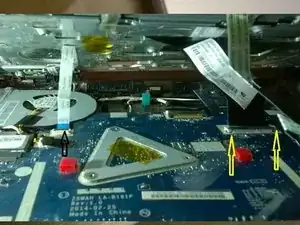Einleitung
Touchpad microswitch was performing badly. Checked for driver updates and then went for replacing the touchpad itself.
Werkzeuge
Ersatzteile
-
-
Carefully prise up the silver top cover including the keyboard.It includes the silver surround and the black hinge covers. It clips off. Do not fully remove yet.
-
Carefelly remove the 3 ribbon connectors. The Black arrow connector is loosened by hinging the black tab towards you. The Yellow arrow connector is removed by pushing the 2 cream tabs forward.
-
-
-
The 3rd connector ribbon is removed by lifting up the cream tab (Picture shows it in up position.
-
The keyboard & touchpad should then lift off.
-
-
-
Carefully remove the earth straps (Yellow) from the touch pad. I was able to simply stick them back down.
-
Remove the 3 screws (Red) and the touch pad lift out. I forgot to swap over te blue tabs that weren't attached to the new touchpad, so probably best to remember. My photo wasn't good enough quality to upload.
-
To reassemble your device, follow these instructions in reverse order.