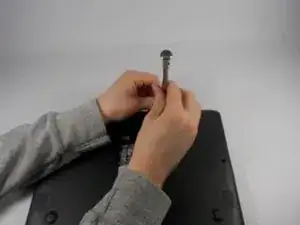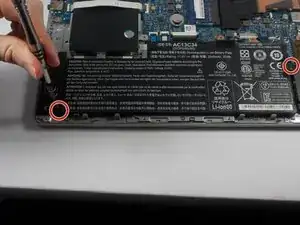Einleitung
Your fan is causing an annoying sound? Your fan is not cooling your laptop like it is suppose to be? You want to change your fan but you do not know how? This guide will walk you through step by step on how to do so.
Werkzeuge
-
-
Start the process of removing the bottom cover of the laptop by unscrewing the 8mm screws in the top right and left corners.
-
Remove the remaining 9 visible screws, which are 5mm in length.
-
-
-
Towards the top right corner of the laptop, there is a rubber piece covering the final screw holding the cover on, as well as a set of pins. Use your fingernail to remove this piece of rubber, and then unscrew the hidden 5mm screw.
-
-
-
Going around the edges of the laptop, apply light to moderate amounts of pressure away from the laptop to unseat the cover so that it can be removed. Once you have removed the cover, place it face-up in a safe place to avoid getting the inside of the cover dirty.
-
-
-
Carefully use light upward pressure to unseat the battery from the case, but do not pull on the cord or try and completely remove the battery from the case.
-
-
-
Finally, disconnect the battery from the motherboard by undoing the power connector. To undo the connector, simply apply light to moderate pull on the sides of the connector.
-
To reassemble your device, follow these instructions in reverse order.