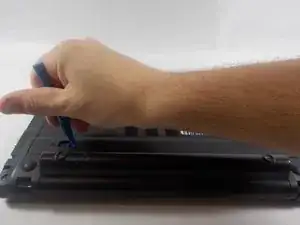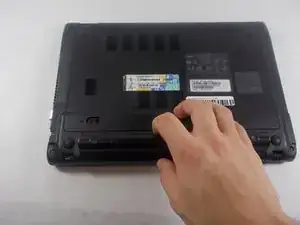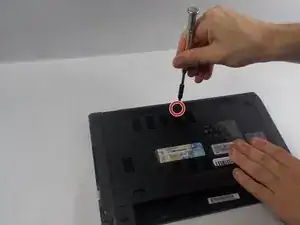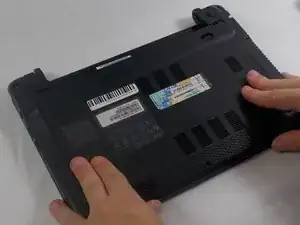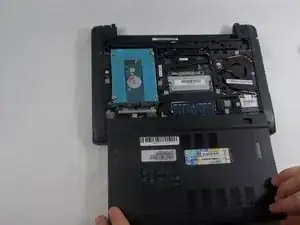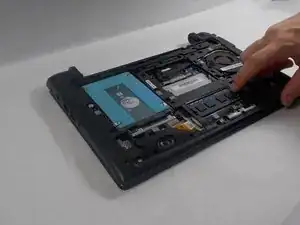Einleitung
This guide will provide in-depth instructors on replacing or removing the RAM in an Acer Aspire V5-131-2629 laptop.
Is your laptop slow and sluggish while performing small tasks? Replacing and upgrading your RAM can increase the speed of your laptop for easy multitasking. Getting more RAM will boost the overall performance of your laptop. Follow this simple 6 step guide to replace your RAM and give your computer a boost in no time!
Unfortunately, the Acer website has taken down information regarding this device. However, a basic, rather informal summary of the details and specs can be found at the following link:
++Acer Aspire V5-131-2629 prices and specs++
A general disassembly tutorial of the device can be found:
++How to Disassemble the Acer Aspire V5 131++
Outside Resources-
The link to replacement RAM can be found at:
Werkzeuge
-
-
Carefully turn your Acer Aspire V5-131-2629 upside down, so that the battery cell is visible and nearest to you.
-
-
-
Identify the small, oval slide switch on the left hand side of the laptop, directly above the battery.
-
-
-
Insert an opening tool into the hole on the right side of the oval switch. Use the opening tool to slide the switch to the right.
-
-
-
With the switch engaged to the right, firmly pull the battery out and towards yourself, parallel to your work surface.
-
-
-
Using your finger, press the small tab on each side of the memory card.
-
The memory card will eject at a 45 degree angle.
-
To reassemble your device, follow these instructions in reverse order.