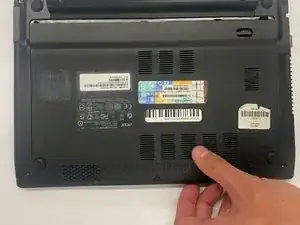Einleitung
If your Acer Aspire V5 is not charging due to a faulty or dead battery, use this guide to replace your battery. Check for signs of a faulty battery which may include dents, corrosion along the sides, or bloating. Your battery provides power to your laptop, enabling the device to work without a power cord. However, eventually, you will need to charge the battery, making it essential to replace dead or faulty batteries as soon as possible.
Before using this guide, inspect that the battery is correctly placed in the battery slot or attempt a power reset. You can refer to our troubleshooting guide with instructions on how to perform a power reset under "Laptop Not Starting Up."
If you have identified that you have a dead or faulty battery, please proceed with the instructions in this guide. You will need an opening tool to complete this process.
Before beginning, make sure to close, power off your laptop completely, and disconnect from any external power source.
Werkzeuge
-
-
To open the bottom compartment, put one finger underneath the laptop and firmly grab the compartment with your thumb.
-
Carefully slide the bottom compartment with your thumb until you feel it pop out of place.
-
-
-
In front of the battery, you will find a sliding flap. This is a battery-release lock.
-
Place your finger on the latch and slide the latch to open. Pull out the battery from its compartment.
-
Once the battery is out, release the latch.
-
To reassemble your device, follow these instructions in reverse order.