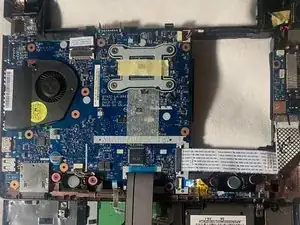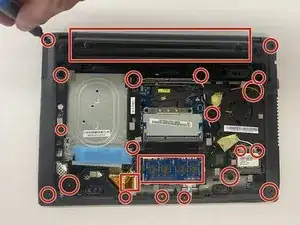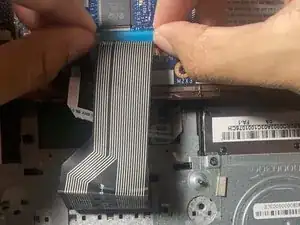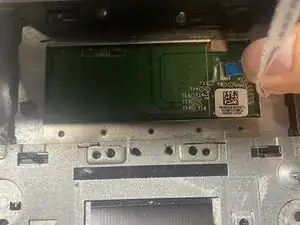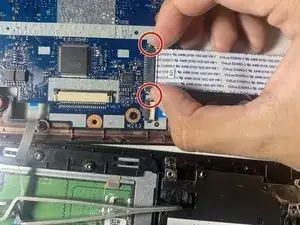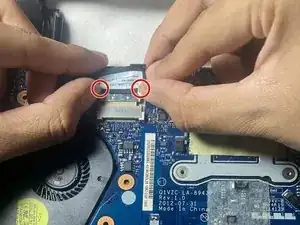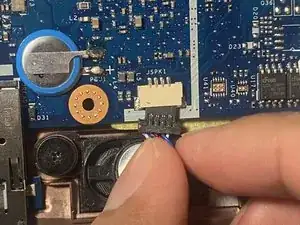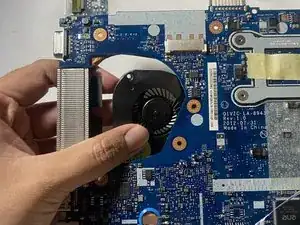Einleitung
If you want to upgrade or replace a broken motherboard for your Acer Aspire V5, then this guide will help you do that. Common issues of a damaged motherboard are constant error messages, constant freezing, USB ports not working with devices plugged into them, and the Acer Aspire V5 shutting down or not booting up properly. If you have these issues, then it's best to replace your motherboard so your other components don't get damaged.
You will need an opening tool, a precision bit driver, and a magnetic pickup bit.
Before beginning, make sure to close, power off your laptop completely, and disconnect from any external power source.
Werkzeuge
-
-
Unscrew the twenty M2 x 6 Phillips screws using the screwdriver and the PH001 bit. Once you've done that unplug the battery and disconnect all the components connected to the motherboard.
-
Once every component is disconnected and removed, pry open the bottom of the laptop using the opening tool.
-
-
-
Once it's all opened disconnect the two components that are attached to the motherboard and keyboard by detaching them.
-
To detach the big wire connected, pull the sides of where it's connected to the motherboard down and gently pull the connection out.
-
-
-
For the small wire, just pull off the tape that's holding it on the touchpad of the keyboard and gently pull the wire out.
-
-
-
Disconnect all the big and small wires connected to the motherboard.
-
For the big wires connected you have to pull down the black sides and then gently pull out the wire.
-
-
-
Once you have completed all the previous steps, gently pull the motherboard up and to the right at the same time.
-
-
-
Once the motherboard is out, take off the tape that is holding the fan and the motherboard together. Push the fan down and it will come off.
-
To reassemble your device, follow these instructions in reverse order.