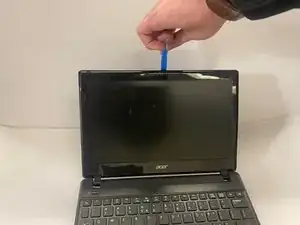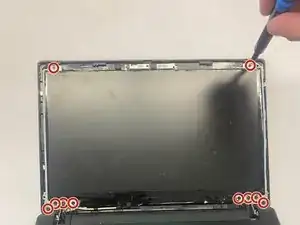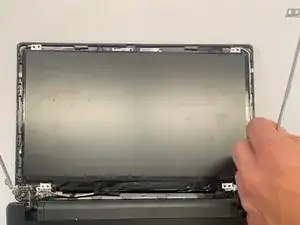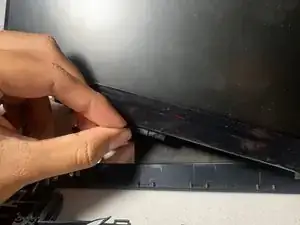Einleitung
If you need to replace the screen of your Acer Aspire V5, you have come to the right place!
If your laptop does not display anything or is very dark, consider these options first. Your monitor, and not your screen, might be faulty, or you might have an outdated graphic driver. Try troubleshooting your laptop first to see if you have any of these internal problems before replacing you screen.
If you want to replace your screen because it is physically scratched, cracked, or damaged, continue with the replacement guide! You will need an opening tool, a precision bit driver, a Phillips/JIS J1 and, a magnetic pickup bit.
Before beginning, make sure to close, power off your laptop completely, and disconnect from any external power source.
Werkzeuge
-
-
Open up your laptop.
-
Place an opening tool in the crack between the screen and the back compartment. Drag the opening tool throughout the crack to open.
-
Remove the front black frame of the laptop.
-
To reassemble your device, follow these instructions in reverse order.