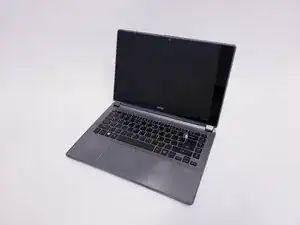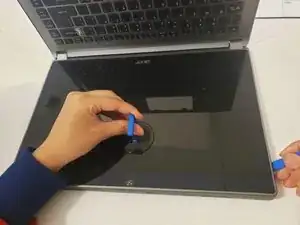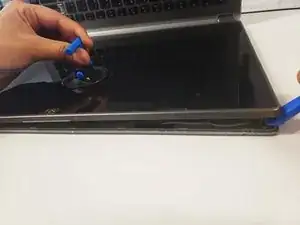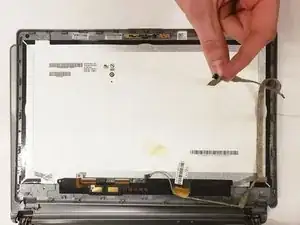Einleitung
The screen is an essential part of a laptop, since it displays output for the user to see and manipulate. If your Acer Aspire V5-473P-5602 laptop screen doesn't show any output, flickers, or has a cracked screen, this guide is for you. Before deciding on buying a replacement screen, refer to our troubleshooting page where you’ll find the most common technical problems that occur with this Acer Aspire model.
If your display is flickering, it means your laptop may have a loose display connector. This is something not to worry about—by simply securing this connector in place your display can start to show images correctly again.
This page will guide you step by step on how to correctly replace a screen.
Werkzeuge
Ersatzteile
-
-
Place a suction cup on the screen.
-
Insert an iFixit opening tool into the plastic bezel frame.
-
Work your way around slowly until the bezel is removed.
-
-
-
To remove the screen from the bezel frame, cut the tape around the display using a spudger.
-
To reassemble your device, follow these instructions in reverse order.