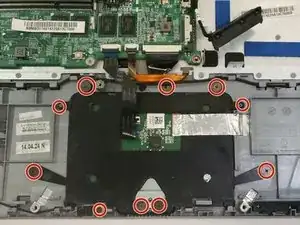Einleitung
Use this guide to safely check the Acer Aspire V5-473P-5602 touchpad’s connections or remove and replace a faulty touchpad.
Before attempting to replace the touchpad, make sure to review the troubleshooting page here. It is quite often that the part can be fixed without having to replace it. However, if you did a factory restore and the problem persists, it is a hardware problem. It can be either connection issue or faulty touchpad.
To check connections, simply unplugging and reconnecting the touchpad.
If you want to avoid replacing the part, you can also switch to a mouse instead. Make sure you turn the touchpad off using the key combination of FN and F7 before switching to a mouse.
Werkzeuge
-
-
Flip the laptop over so the back panel is facing upwards.
-
Use the Phillips #0 screwdriver to remove seventeen 2.5mm screws.
-
Remove the back panel from the laptop using an iFixit opening tool.
-
To reassemble your device, follow these instructions in reverse order.