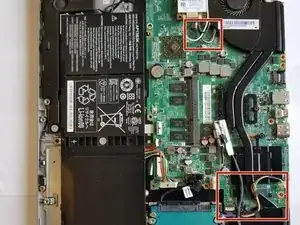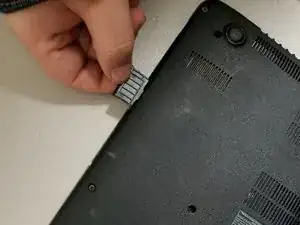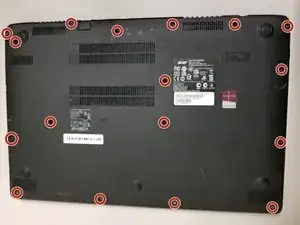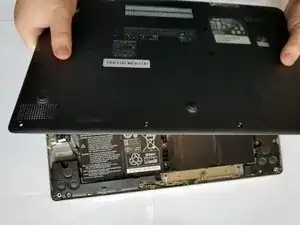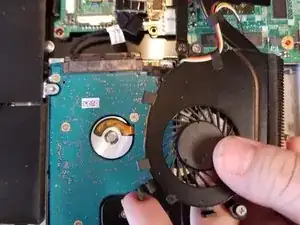Einleitung
The Acer Aspire is a 15.6" slim, touchscreen laptop. These laptops are ideal for household users or small businesses.
Werkzeuge
Abschluss
To reassemble your device, follow these instructions in reverse order.