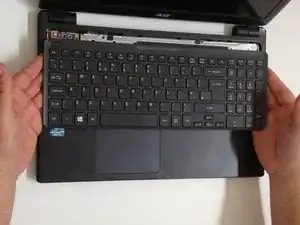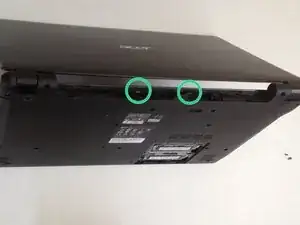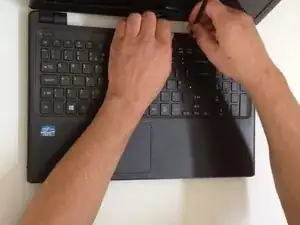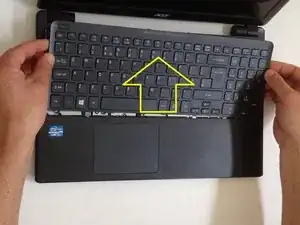Einleitung
Werkzeuge
-
-
Turn off the laptop and remove the battery.
-
Remove two screws securing the Keyboard.
-
The Keyboard is held by two locking clips, under the battery. Use the sharp tip of a plastic tool to release the keyboard.
-
-
-
Remove the Keyboard and disconnect the two flex cables:
-
Keyboard flex cable
-
Keyboard Light flex cable
-
Abschluss
To reassemble your device, follow these instructions in reverse order.
Ein Kommentar
Are you sure this is the right way to replace the keyboard? Or maybe this is just removing the keyboard and installing it back. WHAT IF the keyboard is broken and to be replaced with a new one?....