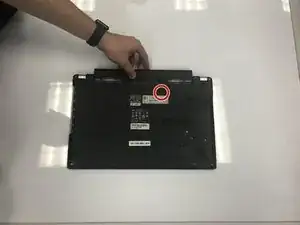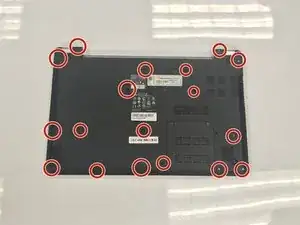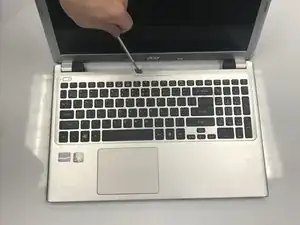Einleitung
Does the laptop screen not show complete images? Replace it.
Werkzeuge
Abschluss
To reassemble your device, follow these instructions in reverse order.