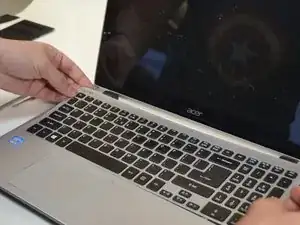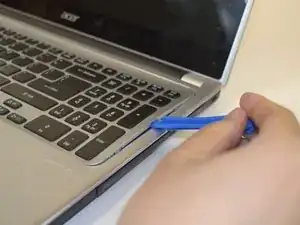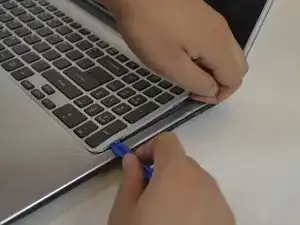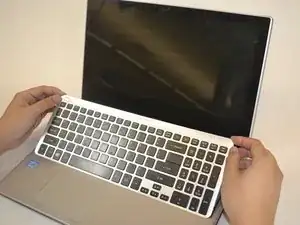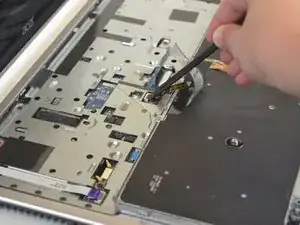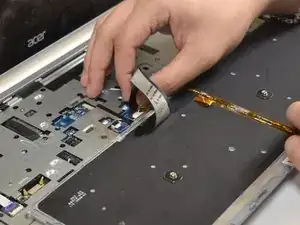Einleitung
This guide will show how to replace the keyboard on a Acer Aspire V5-571P-6815 laptop.
Werkzeuge
-
-
Insert a plastic opening tool underneath the keyboard and pry upwards.
-
Slide the plastic opening tool around the perimeter to free the keyboard.
-
Flip the keyboard over and onto the palm rest.
-
To reassemble your device, follow these instructions in reverse order.
2 Kommentare
This guide is wrong. All keyboard sold online come without the frame and replacing the keyboard is actually a very tedious process as it’s attached with melt plastic.
Thank you! All this guide shows is how to take out and put in the exact same keyboard, which doesn't seem to be available anywhere. I've been looking for an exact replacement and haven't been able to find one. The original keyboard has the frame with the power button. NONE of the replacement options has ANYTHING with the power button.
Raul -