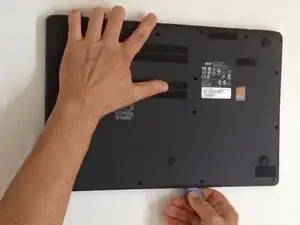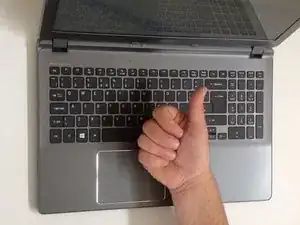Werkzeuge
-
-
Starting from the SD Memory Card hole, start prying between the top and bottom cases.
-
Remove the bottom case.
-
-
-
Disconnect the Fan cable.
-
Remove the three screws from the CPU cooler and one from the Fan module.
-
-
-
Use a lint-free cloth to clean the old thermal compound.
-
Use again cloth with isopropyl alcohol to clean the Thermal surface.
-
-
-
Remove the 3x Phillips screws and open the Fan case.
-
Use a soft brush and clean the Fan and the Cooler.
-
-
-
Use the same technic to clean the surface of the processor from the old thermal compound
-
Dispense a small amount of thermal compound and gently smear it over the entire processor surface.
-
Abschluss
To reassemble your device, follow these instructions in reverse order.