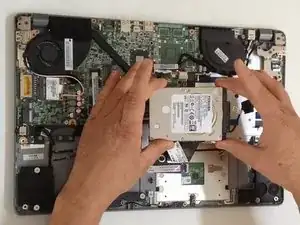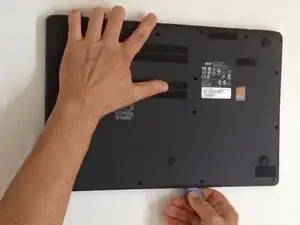Einleitung
Acer Aspire - V5-572, V5-572G
Follow this guide if you want to change / upgrade your HDD (Hard Disk Drive) or install SSD (Solid State Drive).
Werkzeuge
Ersatzteile
-
-
Starting from the SD Memory Card hole, start prying between the top and bottom cases.
-
Remove the bottom case.
-
-
-
Disconnect the SATA Cable from the Mother Board.
-
Take out the HDD and remove the SATA cable from it.
-
Now you can change / upgrade your HDD.
-
To reassemble your device, follow these instructions in reverse order.
7 Kommentare
Thank you very much for the tutorial, it was a 12 minute job ☺️And extremely pleased with the new ssd its incredible
Best Regards
Thank you so much for the extremely easy tutorial and it definitely only took 2 minutes longer (12 minutes)
Your site is invaluable, Keep up the great work and all that you do,
5 star rating for you guys..
Kindest Regards
@Styx
So the original hdd came in with the win 7 and it was later upgraded to win 10 for free. If i change it to ssd would i be able to get on it my original copy of win 7 and will it upgrade to win 10?
ashmir -