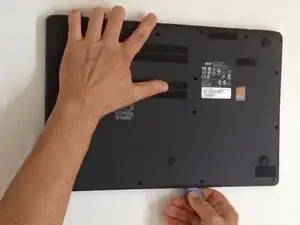Werkzeuge
-
-
Starting from the SD Memory Card hole, start prying between the top and bottom cases.
-
Remove the bottom case.
-
-
-
Disconnect the SATA Cable from the Mother Board.
-
Take out the HDD and remove the SATA cable from it.
-
Now you can change / upgrade your HDD.
-
-
-
Remove 1x screw and disconnect the two antenna coaxial cables.
-
Remove the Wi-Fi card from the slot.
-
-
-
Disconnect the Fan cable.
-
Remove the three screws from the CPU cooler and one from the Fan module.
-
-
-
Disconnect one by one:
-
LCD Display flex cable
-
DC Jack cable
-
USB Board flex cable
-
Touch pad flex cable
-
Keyboard flex cable
-
-
-
Disconnect the Loudspeakers and the Microphone cables.
-
Remove 6x Phillips screws, 3x from the Main board and 3x from the hinge.
-
Open a little the laptop to open the hinge.
-
By hand, open the hinge to the end.
-
To reassemble your device, follow these instructions in reverse order.
Ein Kommentar
where did you find your motherboard replacement? Or whats model is it? I need to replace my mb but cant find any online for sale.
Ruby -