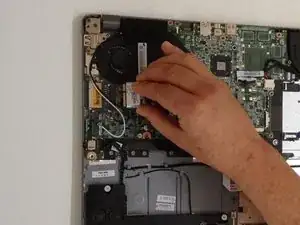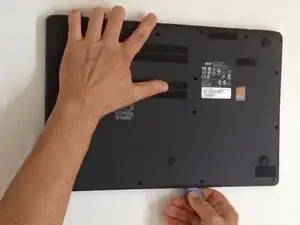Werkzeuge
-
-
Starting from the SD Memory Card hole, start prying between the top and bottom cases.
-
Remove the bottom case.
-
-
-
Remove 1x screw and disconnect the two antenna coaxial cables.
-
Remove the Wi-Fi card from the slot.
-
Abschluss
To reassemble your device, follow these instructions in reverse order.