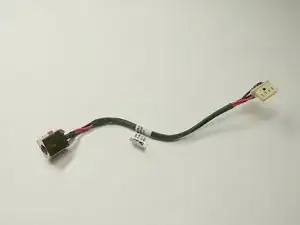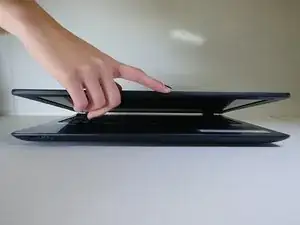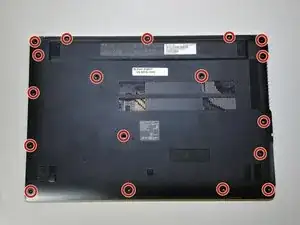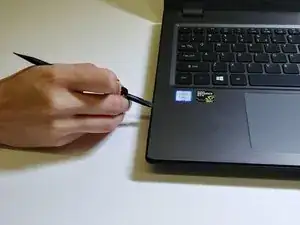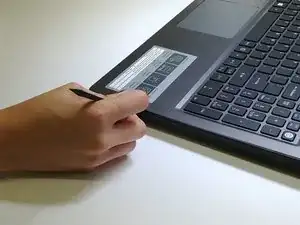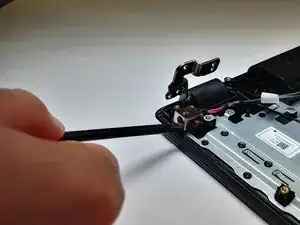Einleitung
This guide will help you identify, remove, and potentially replace the power jack harness within the Acer Aspire V5-591G-75KE.
Werkzeuge
Ersatzteile
-
-
Close down the display and flip the device upside down.
-
Use a Phillips #1 screwdriver to remove 18 black 10mm Phillips Head screws in order to loosen up the protective bottom casing.
-
-
-
With the screws removed, flip the device right-side up and open up the display.
-
Run a plastic spudger tool along the seam of the face-plate in order to loosen up the protective bottom casing.
-
-
-
Close the display down once more, and flip the laptop upside down, with the hinge facing away from you.
-
Taking note of the small speaker wire, gently lift only the left side of the bottom casing.
-
-
-
Using a pair of blunt tweezers, push on the tabs of the small white connector to separate it from the motherboard.
-
-
-
Locate the power jack harness on the upper left quadrant of your device.
-
Note where the power jack harness connects to the mother board of your device.
-
-
-
With a pair of blunt tweezers, push on the side tabs of the connector to disconnect the harness from the motherboard.
-
-
-
Using a Phillips #1 screwdriver, remove the single 10mm Phillips Head screw located on the hinge.
-
Wedge the spudger tool below the hinge, and lift only enough to get a grip with your fingers.
-
-
-
Wedge the spudger tool below the port harness head, and lift straight up until the side tabs clear the channels on each side.
-
To reassemble your device, follow these instructions in reverse order.
3 Kommentare
Thank you so much! Just fixed my finance’s computer using these directions and I’m a hero!
Okay, so I did fix this… But after we booted up the sound stopped working. I was very careful, but maybe knocked something? Any suggestions much appreciated.
Thank you
Check the step where you open the case. There is a cable you need to remove thats holding the case to the laptop. Just link that back to where it was and it should work
hrstg -