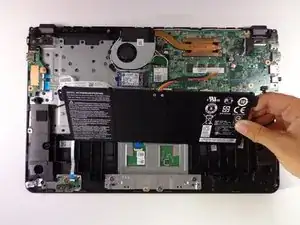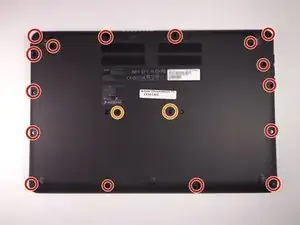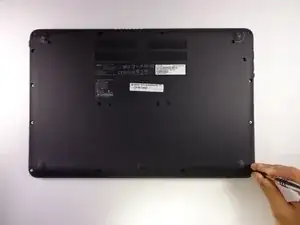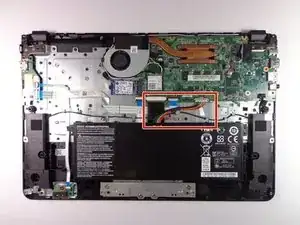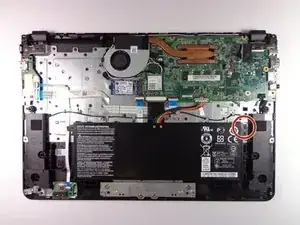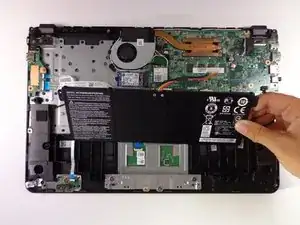Einleitung
Use this guide to replace the battery in the Acer Chromebook 15 C910-C453.
Werkzeuge
Ersatzteile
-
-
Turn the Chromebook onto its backside and unscrew the the following Phillips #1 screws:
-
Sixteen 5mm Phillips screws located around the border.
-
Two 5mm Phillips screws located in center.
-
-
-
Remove the back cover by carefully prying each side with an iFixit Opening Tool.
-
Set aside back cover.
-
To reassemble your device, follow these instructions in reverse order.
Ein Kommentar
Jacob, WELL DONE. I have an Acer 15 C910-C451 that was driving me nuts. It would hold a battery charge but only up to 17% then drain fairly rapidly duing use. It didn’t make sense that a battery would have a set of bad cells but that is probably exactly what was the problem. So new battery in hand and a set of tools designed not to harm the case I followed your instructions to the letter. BINGO ! At this moment the unit is charging from a start of 87% it is now at 96% and climbing. Thanks for the detailed pics of the process.