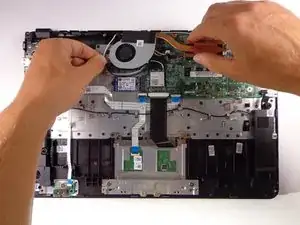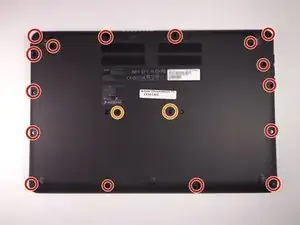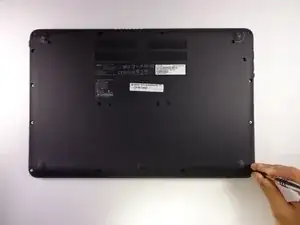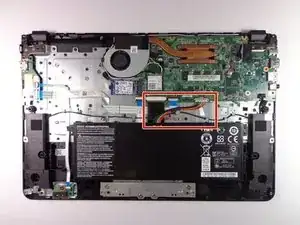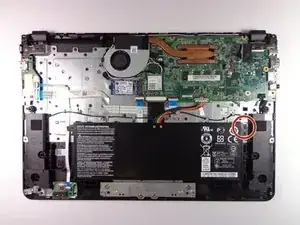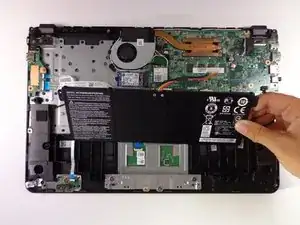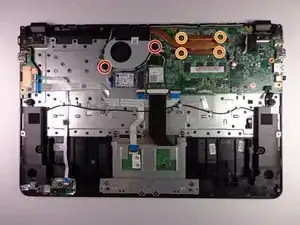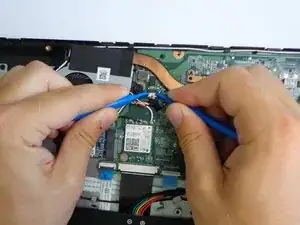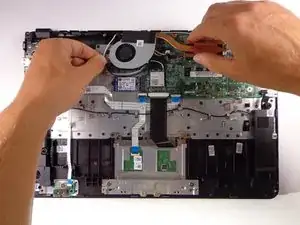Einleitung
If your Chromebook is overheating, it may be a good idea to replace the fan.
Werkzeuge
Ersatzteile
-
-
Turn the Chromebook onto its backside and unscrew the the following Phillips #1 screws:
-
Sixteen 5mm Phillips screws located around the border.
-
Two 5mm Phillips screws located in center.
-
-
-
Remove the back cover by carefully prying each side with an iFixit Opening Tool.
-
Set aside back cover.
-
-
-
Unscrew the following Phillips #1 screws:
-
Two black 4mm Phillips screws located on the fan.
-
Four copper 4mm Phillips screws located on the heat sink.
-
-
-
Disconnect the fan from the motherboard by pulling down on the wire connector with two iFixit Opening Tools.
-
-
-
Lift up the fan while unwrapping the black and white wires from around the fan.
-
Remove the fan.
-
To reassemble your device, follow these instructions in reverse order.