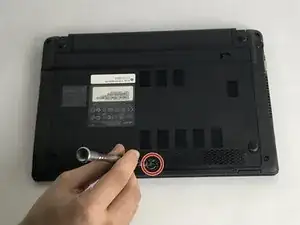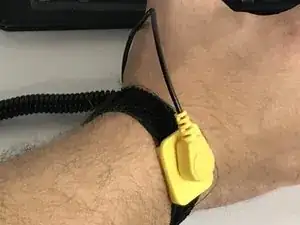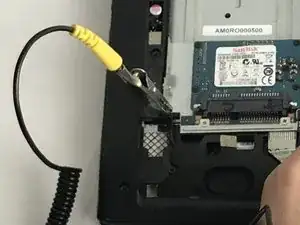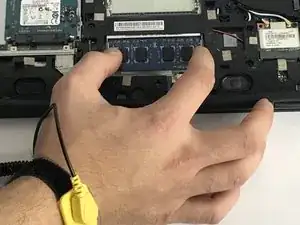Einleitung
In this replacement guide, you will remove and install a RAM module.
Werkzeuge
Ersatzteile
-
-
Locate the 6 mm Phillips #00 screw that holds the back cover together. Use your driver with the PH00 bit attached to unscrew it.
-
Once completely unscrewed, carefully lift the cover off.
-
Place the screw and cover safely to the side for now.
-
-
-
Now take your anti-static wrist strap and place it tightly on your wrist.
-
Attach the alligator clamp of the wrist strap to something that will ground yourself to avoid possible electric zaps.
-
-
-
Locate the RAM module.
-
Squeeze the two metal clips on the sides of the RAM module to pop the RAM out.
-
Carefully remove from the slot.
-
Abschluss
To reassemble your device, follow these instructions in reverse order.