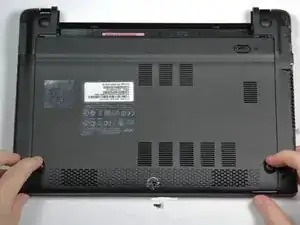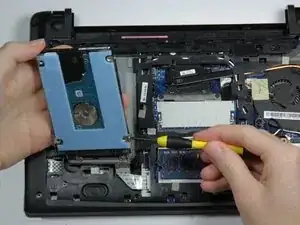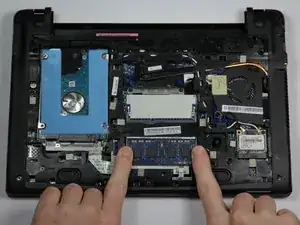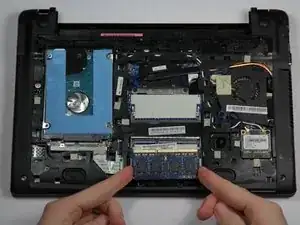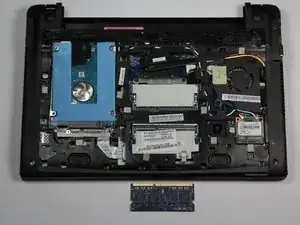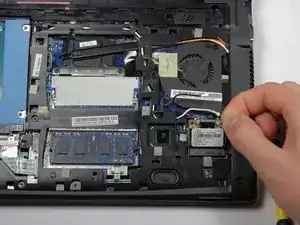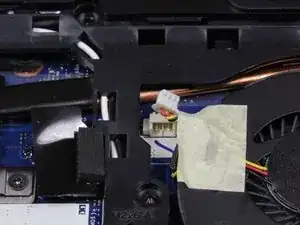Einleitung
As a computer is used, it generates heat. The cooling fan pulls air through the device to cool it down. If it becomes clogged with dust or breaks, the computer will overheat.
Werkzeuge
-
-
Place the laptop on a flat surface with the bottom side facing up.
-
Place the tip of a spudger or finger into the hole on the battery release slider.
-
-
-
Use the spudger to move the slider to the right and hold it there.
-
With the slider held, use your other hand to pull the battery back away from the laptop.
-
-
-
Use the screwdriver to pierce the warranty sticker.
-
Unscrew and remove the #0 6mm Phillips screw and set it aside.
-
-
-
Slide the back panel towards you. The best spots to place your fingers are on the bumpers.
-
Lift on the front edge to remove the panel.
-
-
-
Hold the hard drive assembly keeping the end closest to you near the laptop. It's ok to tilt the far end of the drive up towards you.
-
Unscrew the two silver #0 3mm Phillips screws on the left and right sides of the hard drive.
-
-
-
Hold the base of the hard drive in your right hand.
-
Use your left hand to pull the hard drive away from its housing. Don't let the housing tug on the ribbon cable.
-
-
-
Use a spudger or your fingernails to lift up and unclip the two gold connectors on the top of the wireless card.
-
-
-
Remove the SD card or placeholder by pressing the card in until it clicks and pops out.
-
Pull the card out.
-
Remove the screws.
-
Sixteen #0 6mm Phillips screws
-
One #0 3mm screw
-
-
-
Unplug the fan power cable by pulling the cable towards you using a spudger to help pop off the connection.
-
-
-
Unplug the cable below the lower RAM slot by using the spudger to slide the two brown clips towards you.
-
Gently pull the cable towards you using the clear plastic tab.
-
-
-
Unclip the bottom half of the case from the laptop by using a spudger and starting at the USB port on the right side of the laptop. Then work your way clockwise around the laptop.
-
-
-
Open the laptop hinge about 45 degrees.
-
Lower the keyboard assembly halfway between the case and the screen.
-
-
-
Push down on the black tabs with a spudger to free the ribbon cable from the case.
-
Gently pull the ribbon cable out of its slot.
-
-
-
Lower the keyboard assembly towards the screen until the clips near the hinges detach.
-
Set the keyboard assembly aside.
-
-
-
Open the hinge to about 90 degrees.
-
Lift up the left edge of the tape holding the fan on the right side of the motherboard.
-
Push the fan out of the back of the laptop.
-
To reassemble your device, follow these instructions in reverse order.