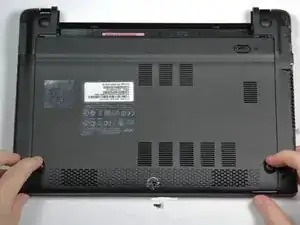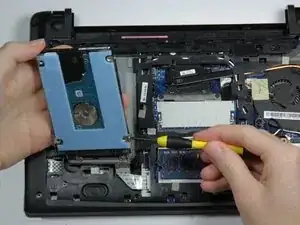Einleitung
If you experiencing problems listed in the troubleshooting guide, you can replace the hard drive. The hard drive stores the operating system (Chrome OS), along with saved files and pictures. Installing a new hard drive will require reinstalling Chrome OS and backing up your local files.
Werkzeuge
Ersatzteile
-
-
Place the laptop on a flat surface with the bottom side facing up.
-
Place the tip of a spudger or finger into the hole on the battery release slider.
-
-
-
Use the spudger to move the slider to the right and hold it there.
-
With the slider held, use your other hand to pull the battery back away from the laptop.
-
-
-
Use the screwdriver to pierce the warranty sticker.
-
Unscrew and remove the #0 6mm Phillips screw and set it aside.
-
-
-
Slide the back panel towards you. The best spots to place your fingers are on the bumpers.
-
Lift on the front edge to remove the panel.
-
-
-
Hold the hard drive assembly keeping the end closest to you near the laptop. It's ok to tilt the far end of the drive up towards you.
-
Unscrew the two silver #0 3mm Phillips screws on the left and right sides of the hard drive.
-
-
-
Hold the base of the hard drive in your right hand.
-
Use your left hand to pull the hard drive away from its housing. Don't let the housing tug on the ribbon cable.
-
To reassemble your device, follow these instructions in reverse order.
8 Kommentare
Attempted to upgrade my C710 with the:
PNY XLR8 SATA 120GB 6Gbps 2.5-Inch Solid State Drive SSD9SC120GMDF-RB
Didn't fit.
Unfortunately, one corner of the SSD --near the SATA-connector-- interferes with a screw on the motherboard/chassis. And then the laptop cover cannot be re-attached.
Hope this comment saves someone some grief.
Kevin B -
Not sure I understand.
Pics?
When Ze -
Seems its still not clear what brand/size of SSD that you can upgrade to? 60GB? 120? 480?
When Ze -
Bootable flash drive did not get the C710 working until I reseated the HDD. Never would have known about the hidden screw unless I read this,
-rko
Unit requesting recovery even after carrying out the listed procedure,tried to upgrade to a 128 ssd but won,t, reinstalled hhd after viewing folders on another computer and the unit finally booted again into chrome screen. Would still like to install ssd drive