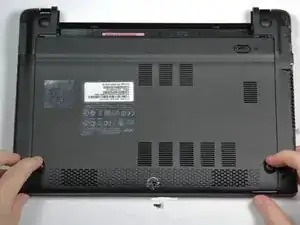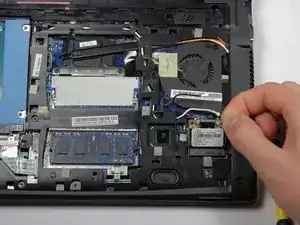Einleitung
The wireless card is responsible for connecting the Chromebook to Wi-Fi networks and Bluetooth devices.
Werkzeuge
Ersatzteile
-
-
Place the laptop on a flat surface with the bottom side facing up.
-
Place the tip of a spudger or finger into the hole on the battery release slider.
-
-
-
Use the spudger to move the slider to the right and hold it there.
-
With the slider held, use your other hand to pull the battery back away from the laptop.
-
-
-
Use the screwdriver to pierce the warranty sticker.
-
Unscrew and remove the #0 6mm Phillips screw and set it aside.
-
-
-
Slide the back panel towards you. The best spots to place your fingers are on the bumpers.
-
Lift on the front edge to remove the panel.
-
-
-
Use a spudger or your fingernails to lift up and unclip the two gold connectors on the top of the wireless card.
-
To reassemble your device, follow these instructions in reverse order.
Ein Kommentar
If you replace the original wifi card, how do you get Chrome OS to recognize, or find and download driver for Intel AC 7260 wifi card?
Thanks.
When Ze -