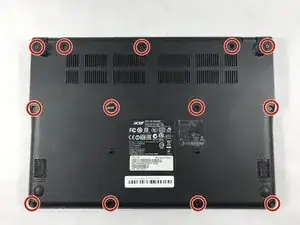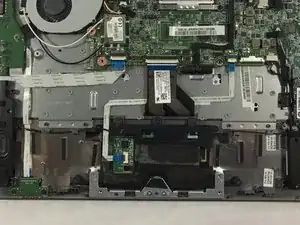Einleitung
This guide describes how to properly remove the battery of the Acer Chromebook C720-2103. It can be referenced for a temporary removal, while replacing another component, or for the batteries replacement.
A battery replacement is recommended if the device no longer holds a charge or if the battery is faulty.
- The plastic outer casing is easy to damage during removal. Take your time and be careful.
- Make sure the device is powered off during this replacement. There is a possibility of electrocution.
Werkzeuge
Ersatzteile
-
-
Shut the device off.
-
Turn the device over so the bottom is facing up.
-
Remove all thirteen 6mm screws using a Phillips #0 screwdriver.
-
-
-
Wedge a plastic opening tool between the back casing and the rest of the device.
-
Apply pressure up and down carefully, until backing pops up. Repeat this process in multiple spots if needed.
-
-
-
Pull the rainbow cable connector out of the white terminal by wiggling it gently from side to side with your fingers.
-
-
-
Lift the battery straight up and out of the device with your hands. Take care not to knock the battery against another component.
-
To reassemble your device, follow these instructions in reverse order.