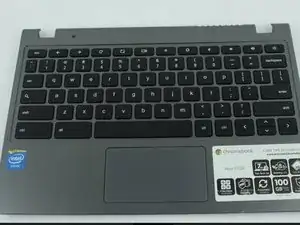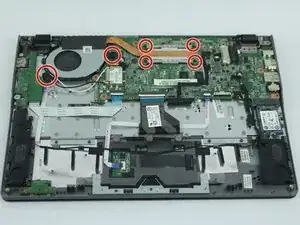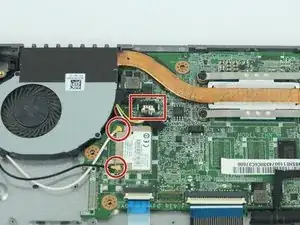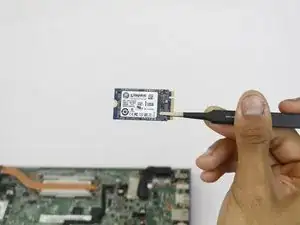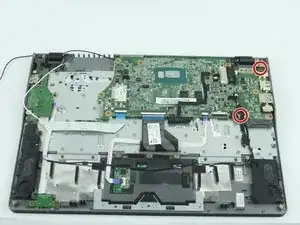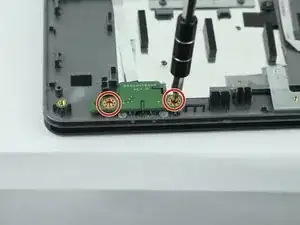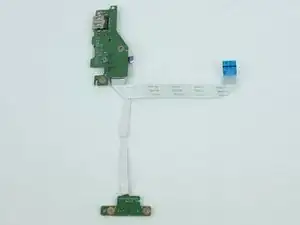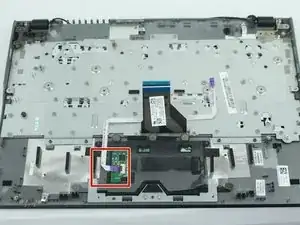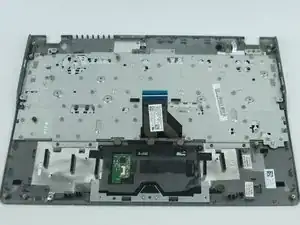Einleitung
This guide will provide you with simple and clear steps on how to replace/remove the keyboard on your Acer Chromebook C720-2420.
Werkzeuge
Ersatzteile
-
-
Utilizing the precision magnetized Phillips #0 screwdriver, remove all thirteen 6.5 mm Phillips screws that secure the back cover.
-
-
-
Disconnect the connector that attaches the battery to the Chromebook with a pair of pliers or tweezers.
-
-
-
Lift up the black tab on the ZIF connector to release the ribbon cable.
-
Carefully remove the ribbon cable.
-
-
-
Lift up the black tab on the ZIF connector to release the ribbon cable.
-
Gently remove the ribbon cable
-
-
-
Lift up the black tab on the ZIF connector to release the ribbon cable.
-
Remove the ribbon cable.
-
-
-
Remove the speakers located on both left and right bottom corners of the Chromebook with a plastic opening tool.
-
-
-
Remove the two 3.6 mm Phillips screws holding the USB and SD card port with a PH0 screwdriver.
-
Lift out and remove the port.
-
-
-
Flip up the black tab on the ZIF connector to release the ribbon cable.
-
Remove the ribbon cable.
-
To reassemble your device, follow these instructions in reverse order.
2 Kommentare
Huh? This doesn’t tell how to replace the keyboard.
After the last step unscrew the 3 screws at the top of the device holding the display assembly to the top portion, then bend those up and you can pull the whole cover with the keyboard and touchpad off and slide the new one in.