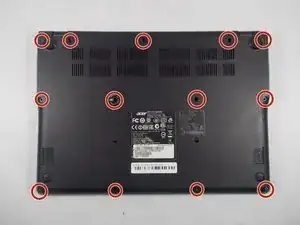Einleitung
This guide explains how to remove the battery. Before removing the battery, the front panel assembly will also need to be removed. Once the battery is reached, you will need to unplug some cables and unscrew some screws.
Werkzeuge
Ersatzteile
Abschluss
To reassemble your device, follow these instructions in reverse order.