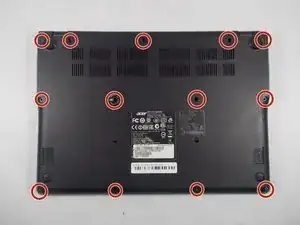Einleitung
This guide will show you how to replace your Acer Chromebook C720-2827 display. You will need to follow some prerequisite guides including the back cover and battery replacement prior to beginning. Use this guide if your display is broken or has died.
Werkzeuge
-
-
Use the spudger to gently disconnect the black and white coaxial antenna cables off of the WLAN card.
-
-
-
Using your Phillips #1 screwdriver, unscrew two 3.7mm screws from the right display hinge.
-
Using your Phillips #1 screwdriver, unscrew two 5.7mm screws from the left display hinge.
-
Abschluss
To reassemble your device, follow these instructions in reverse order.