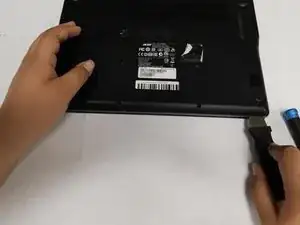Einleitung
Use this guide to replace the battery for the Acer Chromebook C720 - 2844.
The battery powers the device so that it can operate without an external power source.
Faulty battery signs include: Faster power loss than usual, does not power on at all, fails to power on without external power source.
Before referring to this guide be sure to look at the troubleshooting page to ensure the battery is the problem. If the battery looks swollen, refer to safety measures to prevent a fire caused by a potentially punctured battery. Be sure to completely power off and unplug the device before beginning replacement.
Werkzeuge
Ersatzteile
-
-
Flip to the back cover of the laptop.
-
Remove the 1 cm Phillips #00 screws on the back cover.
-
Use pry tools to remove the back cover.
-
-
-
Take out your Phillips #00 screwdriver.
-
Remove the 1 cm screws of the battery. There are two of screws, one is on the left of the battery and the other is on the right. (circled in red).
-
-
-
Unplug the battery from the motherboard by pulling the bundled cable connector free.
-
Lift the top part of battery.
-
Slide the battery forward to remove it completely from the motherboard.
-
To reassemble your device, follow these instructions in reverse order.