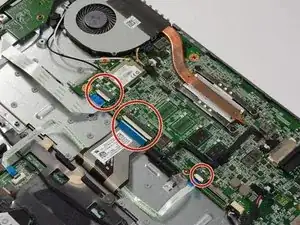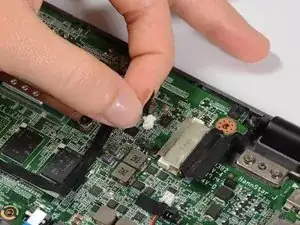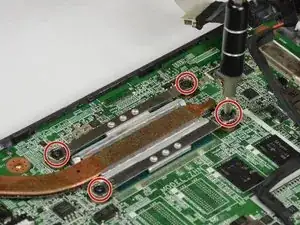Einleitung
Use this guide to replace the motherboard for your device.
Werkzeuge
-
-
Remove the three ribbon cables connected to the bottom of the motherboard.
-
Use the plastic spudger to lift the white hinges from on top of the ribbon cables.
-
Then gently pull the cables out.
-
-
-
Remove 4 connectors from the right side of the motherboard.
-
All of these connectors release by simply pulling back.
-
-
-
On the left side of the motherboard, remove one more connector and two cables.
-
To remove the cables, lift them up with a plastic spudger.
-
-
-
Remove the 2 fan screws and the 4 heat sink screws.
-
The screws don't necessarily need to be removed from the component, but rather just loosened enough to remove the component from the motherboard.
-
Now remove the fan/heat sink component.
-
To reassemble your device, follow these instructions in reverse order.